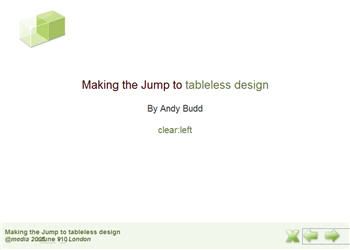Learn CSS With YouTube Video
Wednesday, September 13, 2006
I was being distracted from learning in depth about CSS. I'm still struggling to understand how to code CSS myself instead of stealing it from a template or someone's elses website or blog. Recently, I just got myself an opportunity to do freelance web building job for a small IT company. It surprised me eventhough they are an IT company, they still don't have a website and that's not really good for them.
The market for web building for small companies is huge, my only dissapointment is, I'm a one man show type of person. I have people under me but I don't really like how they are managing the job because it requires me to yell at them to get it done. So I prefer doing it myself. My journey to become a web entrepreneur is still a long way to go. I need to get out of the 'Self Employed' mentality if I want to grow.
Here's a video I found on Youtube about HTML/CSS. It's a great refresher if you've been out of the web programming scene for a while:
The video creator's website is not accessible from my place while I'm writing this post. I'm not really sure why, but my internet connection is quite problematic for quite some time now. Eitherway, the video should have been given a longer period for the viewer to take a glance on the contents. It's too quick! However, I can't blame the video because earlier it said "You may want to pause this video so you have time to read the slides".
Here's 2 links for a better reading exclusively about your CSS skills:
Good Designers Copy, Great Designers Steal
(I really love what the author wrote because I'm not really good at designing, I'm good at authoring and adding what has been done)
CSS tips and tricks, Part 1
CSS tips and tricks, Part 2
(The writer is a perfectionist when dealing with XHTML/CSS. He just don't get it why people don't use validator for their web codes. I simply don't understand why I should use a validator when my website is displayed nicely.)
The learning CSS and Website Authoring is a never-ending task for a webmaster. A lot have to be learned to survive in the fast paced of the internet world.
The market for web building for small companies is huge, my only dissapointment is, I'm a one man show type of person. I have people under me but I don't really like how they are managing the job because it requires me to yell at them to get it done. So I prefer doing it myself. My journey to become a web entrepreneur is still a long way to go. I need to get out of the 'Self Employed' mentality if I want to grow.
Here's a video I found on Youtube about HTML/CSS. It's a great refresher if you've been out of the web programming scene for a while:
The video creator's website is not accessible from my place while I'm writing this post. I'm not really sure why, but my internet connection is quite problematic for quite some time now. Eitherway, the video should have been given a longer period for the viewer to take a glance on the contents. It's too quick! However, I can't blame the video because earlier it said "You may want to pause this video so you have time to read the slides".
Here's 2 links for a better reading exclusively about your CSS skills:
Good Designers Copy, Great Designers Steal
(I really love what the author wrote because I'm not really good at designing, I'm good at authoring and adding what has been done)
CSS tips and tricks, Part 1
CSS tips and tricks, Part 2
(The writer is a perfectionist when dealing with XHTML/CSS. He just don't get it why people don't use validator for their web codes. I simply don't understand why I should use a validator when my website is displayed nicely.)
The learning CSS and Website Authoring is a never-ending task for a webmaster. A lot have to be learned to survive in the fast paced of the internet world.
What is a Tableless Design?
Sunday, September 03, 2006
I just finished watching a presentation slide made out of Javascript and CSS. It's amazing to see a presentation could be made just by designing and modifying some codes. I think I need to learn and make one for myself. What you will learn in the presentation is, if you previously built your websites using tables which is very easy to do using software such as photoshop and dreamweaver, then you'll be glad to know that there are better ways to do that but it requires some new set of skills to learn. Well, we all need to adapt to changes somehow. Click on the image below to look at the presentation slide:
Hope you'll learn something today..
Hope you'll learn something today..